This simple trick shows how you can show your name in place of AM and PM beside time on the Taskbar and make you feel proud among your friends.
To do this, Navigate to Start -> Control Panel -> Regional and Language option -> Customize (beside English US) -> Time.
Change AM, PM symbol to your name and click on Apply and Ok.
Now look at the Taskbar, your name would have got displayed beside the time.
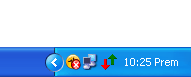
In case, if it is not displayed, double click the time on the Taskbar and it will open “Date and Time” window.
Now, look for the time in digital form eg: 13:24:52 AM, click the arrow beside it to change the AM or PM.
It will show the name which you entered before. Select it and press on Apply and Ok.
This time surely it will work :-). Feel free to comment.
To do this, Navigate to Start -> Control Panel -> Regional and Language option -> Customize (beside English US) -> Time.
Change AM, PM symbol to your name and click on Apply and Ok.
Now look at the Taskbar, your name would have got displayed beside the time.
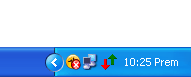
In case, if it is not displayed, double click the time on the Taskbar and it will open “Date and Time” window.
Now, look for the time in digital form eg: 13:24:52 AM, click the arrow beside it to change the AM or PM.
It will show the name which you entered before. Select it and press on Apply and Ok.
This time surely it will work :-). Feel free to comment.

















0 comments
Post a Comment