Google updates to Gmail Labs have been coming so thick and fast that one could even believe Google is considering bringing the product out of beta. Every day another feature gets added through Google Labs. Since the beginning of January users have been given additional capabilities such as offline access, easier labelling techniques and video via Gmail chat etc., Now Google has announced the most exciting one: Multiple Inboxes.
This feature makes it possible for users to have more than one 'inbox' in their default Gmail view. The look of Gmail changes so that you have your traditional inbox on the left and then a right pane with the emails you want (or need) to see separately.
It’s creator introduces it in his blog post saying:
“I’m seriously into filters and labels. All the email I get related to Flash goes under my “flash” label, everything about paragliding goes under “flying,” and they all skip my inbox because that’s how I like to stay organized. But when new email arrives I have to switch to the “flash” label first, then click on “paragliding,” etc. I wanted a way to see it all at once.”
To select this feature, head over to Google Labs section and enable Multiple Inboxes. Once enabled, it will automatically bring up your draft emails in the right pane but you can configure the feature from Settings so that you can see starred emails or particular folders (which of course Google calls Labels).
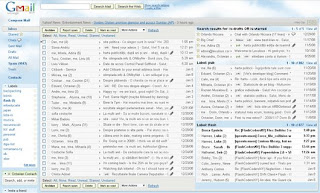
You can obviously choose how many inboxes you want. To do the same go to settings and select the Multiple Inboxes tab (after you have enabled the feature). There is great personalisation. You can select the labels and even the number of posts you want to see so that you’re screen isn’t too cluttered.
I think it’s an awesome feature because its almost like having 2/3 screens at once as far as mail is concerned and makes it very convenient if you’re using a lot of labels. This feature was created by Octavian “Vivi” Costache in his 20% time that Google offers their employees.
This feature makes it possible for users to have more than one 'inbox' in their default Gmail view. The look of Gmail changes so that you have your traditional inbox on the left and then a right pane with the emails you want (or need) to see separately.
It’s creator introduces it in his blog post saying:
“I’m seriously into filters and labels. All the email I get related to Flash goes under my “flash” label, everything about paragliding goes under “flying,” and they all skip my inbox because that’s how I like to stay organized. But when new email arrives I have to switch to the “flash” label first, then click on “paragliding,” etc. I wanted a way to see it all at once.”
To select this feature, head over to Google Labs section and enable Multiple Inboxes. Once enabled, it will automatically bring up your draft emails in the right pane but you can configure the feature from Settings so that you can see starred emails or particular folders (which of course Google calls Labels).
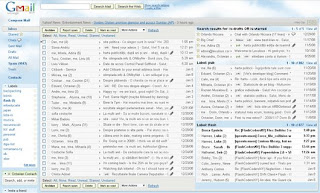
You can obviously choose how many inboxes you want. To do the same go to settings and select the Multiple Inboxes tab (after you have enabled the feature). There is great personalisation. You can select the labels and even the number of posts you want to see so that you’re screen isn’t too cluttered.
I think it’s an awesome feature because its almost like having 2/3 screens at once as far as mail is concerned and makes it very convenient if you’re using a lot of labels. This feature was created by Octavian “Vivi” Costache in his 20% time that Google offers their employees.

















Dropped by oner...
Here is would you like to visit my blog
http://www.enyong.info
I really appreciate it
Have they finally gotten rid of that stupid "conversation" system that munges all my emails to/from the same person together?
-Michael
Muckbeast - Game Design and Online Worlds
http://www.muckbeast.com
I am not a fan of the multiple inboxes. I enabled it for a while, but it's just not for me.
And as far as the "Conversation" system, I would have to say that is the best feature that GMail has to offer. I absolutely love it.