One of the primary limitations that people will notice in Gmail is the lack of HTML support in email signatures.
Google has heard this complaint for a long time from it’s huge user base, but still they haven’t addressed this, despite making other useful changes and incorporating some popular Greasemonkey scripts right inside Gmail such as the Label Colors.
Till now, some of us have been relying on Greasemonkey scripts for Gmail to get HTML signatures but it wasn’t very straight forward or user-friendly.
Now there is one Firefox extension named Black Canvas’ Gmail Signatures which is set to change all that. This is especially useful for people using more than one Gmail account since it can allow you to add four custom HTML signatures in whichever account you’re sending the message from. 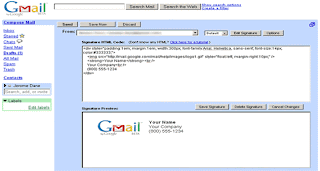
Once installed, you get a new drop-down menu that lets you select one of your four custom signatures. These can be managed directly within Gmail, and comes with an editor that shows you a live preview of whatever HTML you drop in. Included are four presets with nicknames like personal, business, and family, all of which can be renamed to suit the type of signature you've set up.
Gmail Signatures is an experimental add-on, so you must register with Mozilla's Firefox add-ons site to download it.
Adding Multiple Custom Signatures in Gmail
Posted by Prem Godara | 11/29/2008 05:53:00 PM | Feature, Free, Google, Software | 0 comments »
Subscribe to:
Post Comments (Atom)

















0 comments
Post a Comment