Google's free webmaster provides ways by which a website can be made more Google-friendly. As part of it, submitting a blogger sitemap to Google is an essential part as it gives an idea for the crawler about all inner pages and archives of your site. As there is no plugins available for blogger for creating sitemap, we can use the default atom feed or rss feed for submitting a blogger sitemap to Google webmaster tools account.
Login to your Google webmaster account here
Navigate to dashboard and enter your site URL as shown below.
Click on "Add Site" and in the next screen, you will be required to verifying your blogger blog.
You will be provided with two ways by which the site verification can be done. One is "Upload HTML file" and second one is "Add a meta tag".
Below is the process, by which the site verification can be done by selecting the "Add a meta tag" option.
Copy the meta tag and and open your blogger account.
Navigate to "Layout" > "Edit HTML" and paste the meta tag under the <head> tag as shown below.
Save your Template. This meta tag is pasted so that it can be verified that you are the site owner.
Now, click on the "Verify" button in the Google webmaster's screen.
Now, click on "Sitemaps" tab on the left , select add site map and choose "Add general web sitemap" as shown below.
Now add blogger sitemap as your atom feed (atom.xml) or rss feed(rss.xml) and complete the entire sitemap submission procedure.
How to Create Sitemap for Blogger
Posted by Prem Godara | 11/08/2008 10:35:00 PM | Blogger, Google | 0 comments »
Subscribe to:
Post Comments (Atom)




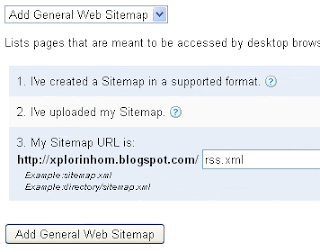

















0 comments
Post a Comment